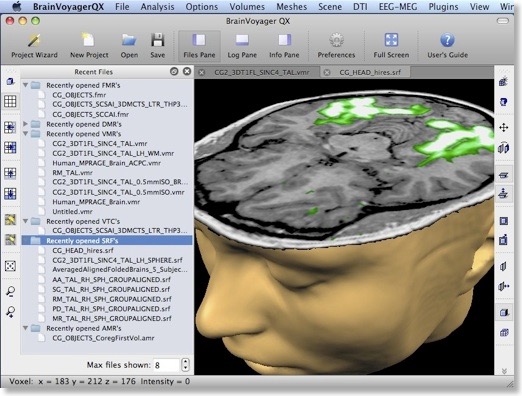BrainVoyager QX 2.0 - Episode 1
February 15, 2009
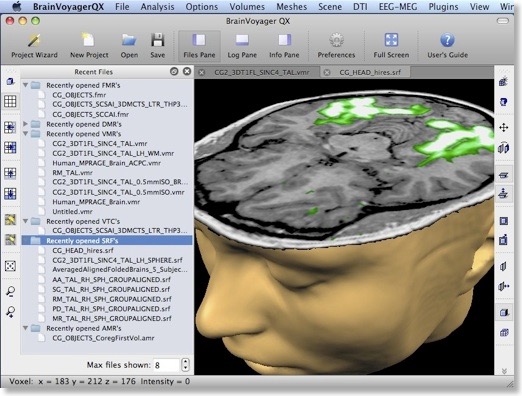
BrainVoyager QX 2.0 is only a few weeks ahead. It is a major release with amazing new features and I thought it would be a good idea to introduce the most important new tools and improvements in a small series of blog entries. In this series, the following new features of QX 2.0 will be presented:
- Improved graphical user interface (GUI)
- High-precision data storage format (float values) for
- FMR, DMR, VTC and VDW documents
- 64-bit versions for all platforms (Windows, Mac, Linux)
- Multi-Voxel Pattern Analysis (MVPA)
- Source modeling of EEG / MEG data (EMEG Suite)
- Movie Studio for creation of stunning animations
- Selected improvements including FMR-VMR alignment
- and cortical thickness analysis (CTA)
This first episode will focus on the new GUI, the high-precision storage format for functional data and a first look at the 64 bit Windows and Mac versions.
Improved GUIWelcome Window Allowing Reloading Previous SessionWhen starting the program, a new Welcome window is presented allowing to quickly access important information for beginners. A useful new feature for all users is the possibility to re-establish the last session, i.e. all documents will be opened which were open when the program was closed last time. Note that this function goes beyond a simple reload of a document (VMR, FMR, DMR, SRF); it includes reloading files linked to a document including VTCs, MTCs, GLMs, VMPs, and SMPs as long as they are available on disk. This feature saves precious time (not only for programmers) when one wants to quickly get back to the last state of work.
Separate “Files”, “Log” and “Info” Panes
In previous versions, the sidebar on the left side of the program window contained tabs allowing access of the “recently opened files”, the program’s log window and other information. A disadvantage of the previous implementation was that the content of multiple info sources could not be inspected at the same time, e.g. one could see “recent files” or the “log”, but not both. In BV QX 2.0, each of these tabs are now independent “panes”, which reside at different regions of the main window. In order to quickly show or hide these panes, three new toggle icons (“Files Pane”, “Log Pane” and “Info Pane”) are now available in the main toolbar (see snapshot above). The panes can also be shown or hidden via respective entries in the “View” menu. Each of the three panes can also be undocked and moved to a new position as well as docked in the original or opposite side of the main window.
New Icons
Besides the pane icons, the main toolbar contains new icons to quickly access important general information or tools. The “Preferences” icon provides quick access to the “Settings” dialog. The “Full Screen” icon (or the Cmd-F / Ctrl-F shortcut) switches to full screen mode allowing to exploit all screen real estate for your document(s); if you want access to the menu while in full screen mode, simply move the mouse cursor to the top of the screen; to switch back to standard mode, press the Escape key or use Cmd-F / Ctrl-F. The last new icon (“User’s Guide”) allows quick access to the main documentation of the program.
Tabbed MDI Interface
As previous versions, BrainVoyager QX 2.0 supports working with multiple open documents. In technical terms, this is referred to as a “Multi Document Interface” (MDI) as opposed to a single document interface (SDI). In the last 20 years or so, MDI was implemented as a set of sub-windows residing in a workspace area, especially on the Windows platform. Users could either view multiple sub-windows next to each other or work primarily with one window in a maximized mode. In maximized mode, the switching to other windows was, however, not supported well. From web browsers like Firefox and Safari, a new style of working with multiple documents, called “tabbed browsing” has become popular in recent years. In this mode, each sub-window is always maximized with support for fast and convenient switching between windows through a tab bar showing all currently available sub-windows. In more recent versions of BV QX, a button bar had been used to show all open documents and to allow easy switching between documents. In BV QX 2.0 this has been reworked to become a true “tabbed” MDI environment (see snapshot below). The “Window” menu allows to switch between the “Tabbed View Mode” and the more traditional “Sub-Window View Mode”. With these two modes, BV QX 2.0 aims to combine the best of both worlds in an elegant interface. The “Sub-Window View Mode” is important when one wants to compare the contents of multiple documents. As soon as a sub-window is however maximized, the program switches immediately back to the tabbed viewing mode. Note that each tab contains a little “Close” button (a “x” as used in most tabbed web browsers). Furthermore, each tab provides a document-specific local context menu for quick access to the most important tools; this local menu was also available in previous versions representing each document with a button in the main tool bar.
High-Precision Storage Format for Functional Data
The intensity value of a pixel of an image obtained from a MRI scan are usually stored in 2-byte integer values from which only 12 bits (4096 different intensity levels) are actually used. Two-byte integer values thus appear to be more than good enough to save image data without loss of precision and has been used in BrainVoyager QX to store functional images. Why does BrainVoyager QX v2.0 introduces 4-byte real (“float”) numbers for functional data sets? The reason is that the execution of several (pre-) processing steps introduce a series of rounding errors. If, for example, motion correction is performed, the calculated intensity value at a voxel might be “246.73”. When this value is saved in a preprocessed FMR file, it will be stored as “247” since only integer values can be handled. While such integer rounding may only have a negligible effect if applied once, typical preprocessing of functional data sets consists of several steps including motion correction, slice scan time correction, drift removal. When VTC and VDW files are created, the normalization step introduces an additional processing step in which resulting real values are rounded to integer values. In order to improve the data quality despite a sequence of processing steps, BrainVoyager QX 2.0 now stores all functional - FMR, VTC - and diffusion-weighted - DMR, VDW - data sets using float numbers as default.
The only disadvantage of the float format is that the data occupies twice as much space on disk and computer memory. In light of tera byte hard disks and computers with 2+ giga bytes of working memory, this disadvantage seems to be acceptable. If you do not want to use the new storage format (for all your projects or for finishing a “integer” project), you may turn off the new storage format for FMR/DMR projects in the “Settings” dialog (see figure below). The choice made here is stored to disk and used as the default storage format also for subsequent BV sessions until explicitly changed. If you create a project with the “Create Project” dialog, you can temporarily change the storage format for a new project in the “Advanced” section.
Advantages of 64-bit
Previous releases of BV QX only provided 64 bit support for Linux. With BV QX 2.0, 64-bit versions will be introduced also for Windows and Mac OS X. The 64-bit Mac OS X version requires Leopard (10.5) or higher and it will only support Intel/AMD x86-64 processors (a 64-bit version for PowerPC processors will be made, however, available on request). A 32-bit version will be still available as a universal binary supporting Tiger (10.4) and Leopard (10.5) for both Intel and PowerPC.
The 64-bit Windows version supports XP and Vista and will also run on the upcoming Windows 7 operating system (tested on beta version). A benchmark of QX 2.0 on Intel x86-64 multi-core hardware is scheduled for a later blog.
What are the advantages of 64 bit? If you expect great speed gains, I have to disappoint you since 64 bit will provide none or only minor (due to a larger set of registers) speed improvements. The real benefit lies in the availability of working memory beyond 4 GB, which is the limit on 32-bit operating systems. This theoretically amount of working memory for the operating system is, unfortunately, not available in practice for all platforms. On Windows, only about 2-3 GB are actually available. Furthermore, a program must share the available memory with the operating system itself as well as with other running programs. While all operating systems allow swapping working memory content to disk to free more space for a program requesting large amounts of memory, the request of a continuous piece of only 1 GB might be difficult to get in practice due to fragmentation of the available memory space. A 64 bit operating system solves these issues since it allows a program access to large (continuous) segments of working memory beyond the practical “1-2 GB” limit. Even if your system has “only” 4 GB of working memory installed, programs can successfully request considerably larger pieces of working memory on 64 bit versions as compared to the 32 bit version, especially on Windows. And if you have more than 4 GB installed, you can be assured that your software can use that memory on 64 bit systems. While BrainVoyager QX tries to play nice with working memory, several tools will greatly benefit from a large working memory space including advanced cortex segmentation, cortical thickness analysis, MVPA and EMEG source imaging analysis.
So much for episode 1. In the next episode, we will have a look at the new multi-voxel pattern analysis (MVPA) tools in BV QX 2.0.