Documentation
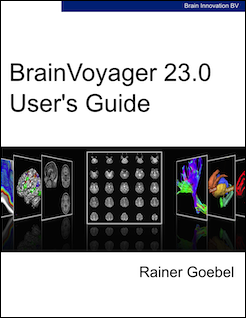
The "BrainVoyager User's Guide" provides an in-depth explanation of all major features of the software as well as background information about various relevant topics, such as statistics and machine learning.
While the User's Guide is integrated in BrainVoyager, the links below provide a PDF and an eBook version for general availability. The eBook version allows convenient reading on mobile and desktop devices supporting the EPUB 3 format. After downloading, add the eBook to your standard eBook reader such as the Books app on (mobile and desktop) Apple devices or Google Play Books on Android. On Windows 10/11, e-books are opened e.g. in the Microsoft Edge Internet browser.
| BrainVoyager User's Guide 23.0.pdf (209 MB) | |
| BrainVoyager User's Guide 23.0.epub (245 MB) |
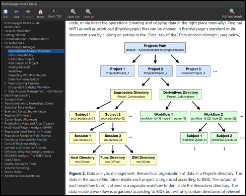
From the running program, the "BrainVoyager User's Guide" can be shown by clicking the “User’s Guide” icon in the main toolbar or by clicking the "User's Guide" item in the "Help" menu. You may also view the User's Guide on the web by following this link:
| Online User's Guide |
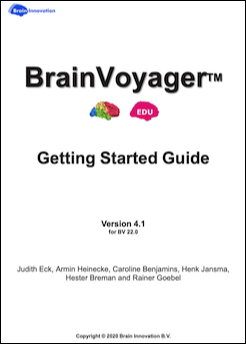
We recommend that users new to BrainVoyager start with working through the Getting Started Guide (GSG) to learn about the most important basic analysis tools. To download the GSG, click on the link below. If you can not open the PDF file, download the free Acrobat Reader. The Getting Started Guide 4.1 describes tools as they are available in BrainVoyager (EDU) 22.0.
| BVGettingStartedGuide_v4.1.pdf (12 MB) |
If you have any questions about documentation, please send an email to support at BrainVoyager dot com.

